No products in the cart.
6 Ways to Improve Your Favorite Photos

While taking a photo, you always try your best to make it the perfect shot. However, it will take more than finding the right angle to take a picture perfectly. Thankfully, there are many ways you can adjust a photo and add a few tweaks when editing or using a digital darkroom. Your photos may have a few problems like slanted horizons in landscape photos or underexposure in wedding pictures. If you want to know how you can improve your picture’s quality and fix similar problems, we highlight 6 of the best ways to improve your favorite photos.
1. Aligning and Straightening the Horizon
People often forget to adjust the camera level when taking a picture because they tend to pay more attention to the shutter speed, zoom, focus, or composition, leading to a picture with a sloping or slanted horizon that is very distracting to look at. Fix this by holding the camera level correctly while taking the picture or re-aligning the horizon after taking the picture by digital editing techniques. All you have to do is load your images to a good graphics program or application and use the rotate tool to re-align the scene, straighten the horizon, and crop the image to make it square again.
2. Crop Your Photos
When taking a picture of any scene, focusing on the important parts and ignoring the rest is the most important. Usually, when we try to do that and take a picture of something to make it look prominent, we get a poor shot where the main subject is cluttered between all the background distractions. To fix this, crop the photo to focus the attention on the point of interest and remove the background clutter. Photos can be cropped in any shape desired; it doesn’t have to be a perfect square.
3. Add Blur to Adjust the Focus Point
Using a good camera will produce great results when taking pictures with the whole scene in focus. But in some cases, this is not what a photographer wants. Sometimes, it is only the point of interest in the scene and not the background events that must be focused on. To fix this issue, you can simply blur the background by editing your photo. Find the right photography resources, and use a graphics program to digitally blur the photo, leaving only the desired point of interest. Most of these graphics programs offer a wide range of blur types that will help you make it look as natural as possible.
4. Remove Red-Eye
Red-eye is when the camera’s flash is situated next to the lens, so when a picture is taken with the flash on, the flash reflects off the back of the eyes to make them glow bright red in the photos. It is very easy to fix, zoom in on the eyes and color over the red pixelated parts with black or gray to hide the red eyes. Another way to fix this is to use an editing tool that offers red-eye reduction. These tools are easy to find and work like magic.
5. Remove Unwanted Objects by Cloning Tools
Have you ever taken a very decent photo but noticed a garbage bin or a traffic sign in the background that ruins the photo’s whole mood and causes distraction? Well, this happens a lot because, unfortunately, the real world is full of those. Only professionals used to get rid of these distractions, but now, if you have the right editing tools or programs, you can fix this, too. These programs offer cloning tools and healing brushes. For example, you can use these features to clone or copy any part of the picture and place it anywhere else to cover an unwanted spot or object. It will require some skills to blend the cloned areas into the photo naturally, but anyone can do it with practice.
6. Use Digital Filters to Warm Up or Cool Down Your Scenes
Cameras try to adjust the coloring of a scene so that all colors look right with the white balance setting. However, more than often, these settings fail to display the right temperature for the view. You can correct this by using digital filters to add a cool blue tint to your pictures or add a warm orange filter to match the scene’s warmth.
No matter how good your photography skills are, pictures will always have flaws when viewing them after taking the shots. It’s part of every natural photo. Digital editing exists, but it doesn’t mean you can rely on it for the results and ignore the correct photographic techniques. However, adjusting your photos and using digital filters and fixes is really important for producing perfect professional results.





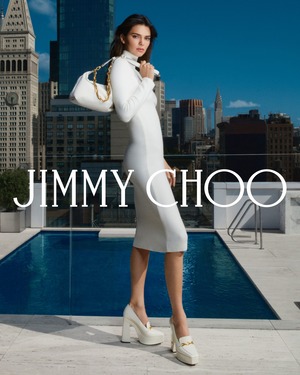
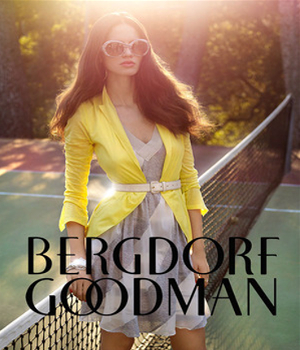

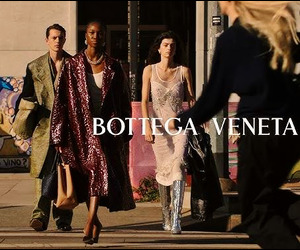

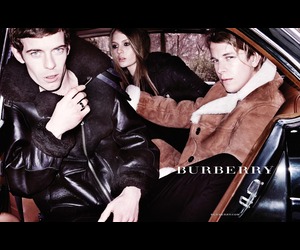
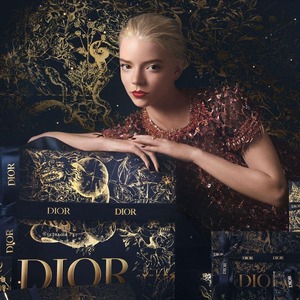




Leave a Reply