No products in the cart.
Work from Home? Technologies That Can Assist

COVID-19 has taught us all to be prepared for a crisis. We all saw a pandemic that became a major crisis. So, in that time, humanity faced everything from lockdowns, health crises to struggling economies. But the problem is still that health organizations are appealing to stay home as much as possible. However, in this situation, many companies have allowed employees to work from home. But working from home isn’t as easy as it looks. However, with the right technology, we can make this experience refreshing. So, let’s discuss how you can conveniently work from home.
Best technologies that help in work from home:
Many companies have allowed employees to do work from home. But here are some crucial questions that we should ask ourselves:
- Did they provide the right equipment to their workforce?
- Are their employees prepared for this sudden change?
In recent times, offices are filled with advanced technologies. But employees can’t afford the same infrastructure at home. Still, it is vital to maintain productivity at home even if you are working remotely. Technology plays a crucial role in business evolution. Apart from this, here are the following advantages of incorporating technology in processes:
| Boost productivity | Reduce stress level |
| Employees can learn highly specialized skills | Employees remain engaged |
| Swift ways to get things done | Hassle freeway |
| Ensure error-free execution |
According to a poll search, 91% of Asia Pacific leaders have implemented work from home structure. But those who didn’t work from home didn’t know what equipment they should use. Thus, there are technologies that will help to boost performance even if you are working from home.
Get the proper WIFI connection:
WIFI is the backbone of work from home model. So, if you are planning to work remotely, you need an internet connection to access data. But choose the WIFI that is fast and delivers the purpose that you want to achieve. Moreover, you need to understand that remote work is heavily based on trust. It means that employers should trust employees even if they can’t see physically. But with the help of WIFI, you can stay in touch with vital business details and updates. So, if you want to remain updated with changed conditions, then WIFI is the solution.
Get your hands on communication tools:
Communication is the key to running daily business tasks. If you have a strong WIFI connection, you still need communication apps to collaborate with a team. However, while working in the office, it’s the responsibility of the IT team to manage all these things. But at work from home, you will have to do all this on your own. So, for communication purposes, you can install video calling apps. Here is the rating of different apps according to their popularity and features:
| Microsoft team/skype | 46% |
| Cisco Webex meetings | 41% |
| GOTO meeting | 16% |
| Zoom | 9.7% |
| Google hangouts meet | 7% |
In addition to this, there are other popular apps that you can use according to your needs. But before giving it a try for official use, don’t forget to do a test run.
Install remote connectivity apps:
What if you are working from home and you can’t access certain content? I know it is frustrating. So, to eliminate this issue, enable remote connectivity (VPN). This incredible technology helps to access the data from anywhere. But before choosing a VPN, here are the following questions that you should ask yourself:
- Is it enough to meet your office needs?
- Is the infrastructure enough to handle the office load?
- Does VPN make it challenging to work for other applications?
Apart from this, it is vital to know what VPN applications that go with your needs. You can even go for paid service if you want better speed and uninterrupted service.
Setup something for immediate team discussion:
You can’t perform the daily work-life tasks without discussing them with your team. So, it is vital to set up something to cater to this need. All issues don’t demand face-to-face discussion. However, some businesses choose email as less essential communication. But according to stats, email takes up to 29% of the time of an employee. So, if you want to save time, then choose something fast and reliable.
Work from home to create pay stub:
How would you create a pay stub if you are from the HR department and don’t have access to complex software? It is a common question that comes to the mind of people associated with the HR department. So, you can take the help of online paystub generators to eliminate this problem. There are many online generators where you only need to fill up information in an already designed template. But before selecting any software, read reviews and ensure reliability.
Take help from project management platforms:
It’s not easy to manage everything virtually. So, you can avoid this issue by having project management platforms. This software helps to get a good start. However, by using these platforms, you will be able to keep a check on everything. Project management platforms like Asana, Trello, etc., ensure you excellent and swift service with unique features. In this way, you can track that work is going in the right way and how your projects are coming along. Above all, these management platforms help cut down the extra time you used to spend on meetings.
Get a digital assistance tool:
We live in a world where more than 50% of activities have been converted online. So, it’s a fantastic option if you want to make your work-life easy. However, you can invest money in Amazon Echo, Google Assistant, etc. These apps help you to save energy by doing extra work on your behalf. For instance, you can make calls, send emails, take notes, and much more by using these apps. If you own these tools, you can save time cleaning the house, cooking, and performing other duties. Above all, some digital assistance can help you to conduct conference calls without facing any difficulty.
Data & backup recovery apps:
If you are virtually working, then data safety is a significant concern. So, to keep the data safe, you should install apps that will help in backup and ensure data protection. However, keep the secondary backup system for safety. But don’t forget to read reviews before selecting the app. Apart from these technologies, don’t forget to add these to your list:
- Network security apps
- Malware protection
- Collaborate tech tools
- And cloud technologies to save data
Work from home is a reality in our society. So, we need to adopt technologies to eliminate the struggle. You always have an option to transit technology as per your needs and demands. Later, it helps to smooth the processes and save time, money and reduce frustration.




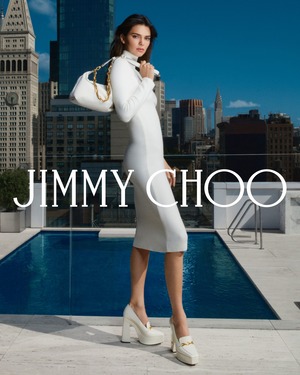
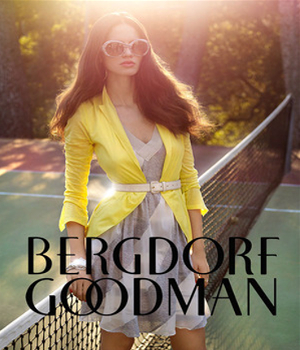

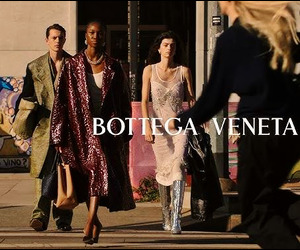

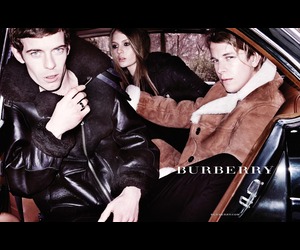
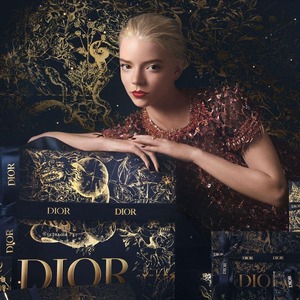



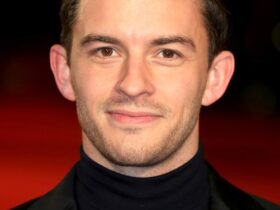
Leave a Reply