No products in the cart.
How To Protect Yourself From Cyber-attacks

The world we live in has become a digital experience. This reliance on the internet and technology makes us vulnerable to cyber-attacks from hackers and cybercriminals who can break into your passwords, bank account information, and personal info. Here is how you can protect yourself.
How can you protect your business?
If you own or run a business, you need to protect it from hackers who may try to steal customer data and exploit it for commercial gain. The PCI SSC has laid down strict rules on how credit card processors and merchants can secure their payment systems, and any violation of these rules could lead to fines and penalties on the errant company. You, too, should follow these industry standards to make sure that your business data is secure from hackers. This will not only save you money in terms of fines but also help retain customers’ trust in your products and services provided by your organization.
Why is the protection of information important for you and your business?
Information is the lifeblood of a business, and it can easily be leaked in a multitude of ways. Protection of information ensures that your company’s data remains in private hands and does not fall into the wrong hands. When you protect your information, you ensure that no one but yourself has access to sensitive or valuable data about your business. Protecting information also ensures that employees and your customer’s information remain safe with their actions with company data. It also protects against security breaches by third parties who may try to steal information from your company.
1. PCI Compliance Service
Any business that processes, stores, and/or transmits credit card numbers is required by law to adhere to strict guidelines when it comes to the security of their network. These rules are put in place by the Payment Card Industry Security Standards Council (PCI SSC) and require merchants, banks, and processors to undergo a regular compliance scan from a qualified third party. This way, you can protect yourself from cyber-attacks while shopping online.
2. Password Strength
Passwords serve as gatekeepers for all our accounts on the internet, whether it’s your bank account information or Amazon account details. There is a common misconception among users that strong passwords aren’t necessary because hackers initiating the cyber-attacks use special programs to automatically break into passwords. That isn’t true. A hacker can easily use a brute force method to guess your password using software like Hydra or Medusa; all free and readily available on the internet. You can protect yourself by making strong passwords or passphrases that are at least 16 characters long with mixed cases (e.g., “Xu3JyRy$h21”).
You should also change your password regularly and never share it with anyone else for any reason. For added security, you could try a secure password manager like LastPass that generates random, unbreakable passwords for all accounts you have across the internet.
3. Track Your Internet Expenses
Most people underestimate the value of logging and tracking their online expenses. Most, them use services like PayPal to make purchases and therefore don’t bother keeping track of the money spent on different websites and apps. But hackers can exploit this information and steal your identity by using the financial data stored in these accounts. To prevent this from happening, you should log all your financial transactions, print out the record and delete the paper copy after shredding.
4. Social Media Password Protection
Your social media accounts contain a trove of valuable data that can be used by hackers to compromise your security and steal your personal information. That’s why it is important to use strong passwords for all these accounts and always log out of them when you’re done using them. If you share your computer with others, you should also check the “Remember me” option on your social networking accounts, so they won’t stay logged in on your web browser once active.
5. Pay With Credit Card Online
In most cases, paying online with a credit card offers more protection against fraud than using PayPal or other payment services because they don’t have access to your account details, which are required to make a credit card purchase. With PayPal, the recipient of your payment gets immediate access to all the money in your account and can use it as they see fit.
6. Install A Firewall
A firewall is the first line of defense against cyber-attacks or hackers who want to break into your computer and steal personal information, passwords or install malware on it without you knowing about it. It filters all incoming data from sites and applications before letting them into your system. All you have to do is install one of these programs that come pre-installed with most operating systems like Windows, macOS, or Linux.
By following the tips in this guide, you can protect yourself and your business from cyber-attacks. You should always use strong passwords for all online accounts and avoid using the same password for multiple services. Staying safe is not difficult if people are willing to follow a few simple rules.




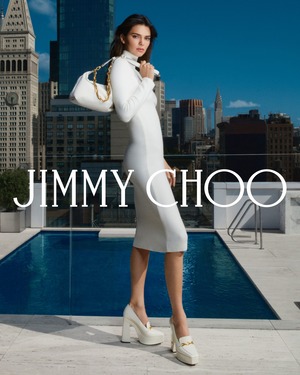
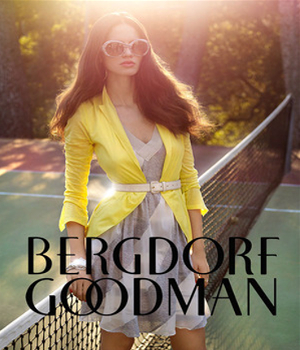

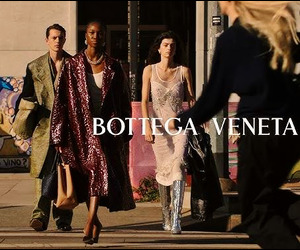

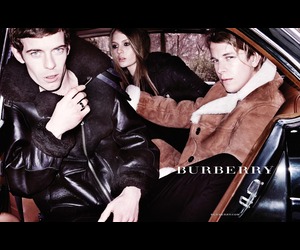
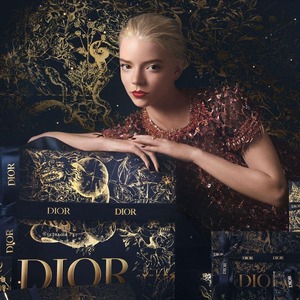




Leave a Reply