No products in the cart.
Ways to Improve the Speed of Your WordPress Website

Website speed is important. In fact, Google has made it a key part of its algorithm, using page load time as one of the factors in determining how high a site ranks in search results. A fast WordPress website is not only good for your visitors – but it’s also good for your bottom line. A study by Akamai found that for every second of delay, there was a 7% reduction in conversions. That means if your website takes 10 seconds to load, you could lose up to 70% of your potential customers.
So how can you improve the speed of your WordPress website? Here are some tips:
1. Use a Good Hosting Provider
A good hosting provider is essential for a fast WordPress website. When you’re looking for a host, there are a few things to keep in mind. First, the host should have servers that are optimized for WordPress. They should also have a solid track record of uptime – you don’t want your website going down at critical times. And finally, they should offer good customer service so you can get help when you need it.
One of the best hosts for WordPress is AWS powered which is fully managed. They offer a managed WordPress platform that is optimized for speed and performance. Consider working with the team at Nestify for your hosting needs. When choosing web hosting, you should be aware of the following:
- CPU type and speed
- Memory type and amount
- I/O types and speeds
- Storage type and capacity
2. Choose a Lightweight Theme
WordPress is a great platform for building websites, but you could lose traffic and sales if your site isn’t loading quickly enough. One of the best ways to speed up your WordPress website is to choose a lightweight theme.
A lightweight theme does not include a lot of features or plugins, and it’s designed to load quickly. There are many free and paid light themes available, and it’s essential to choose one that is well-coded and optimized for speed.
To find the right lightweight theme for your website, you first need to determine what features you need. A light theme is probably the best option if you only need a basic theme with minimal features. But if you need more features, such as WooCommerce support or custom post types, you may want to consider a heavier theme instead.
Once you’ve determined what features you need, you can search for the right theme. When you find a theme you like, check the reviews and ratings to see what other users think about it. And always test the theme on your site before using it on a live site.
3. Optimize Your Images
Images are one of the biggest factors that can slow down your WordPress website. If your images are not correctly optimized, they can take longer to load, which can frustrate visitors and cause them to leave your site.
There are a few ways to optimize your images for speed. The first is to save them in the correct file format. JPEGs are generally the best option for photos, while PNGs are better for images with fewer colors, such as logos.
The second way to optimize your images is to reduce their file size. You can do this using an image compression plugin like WP Smush or Kraken.io. These plugins will automatically compress your images when you upload them, and they can make a big difference in your website’s speed.
4. Use a Caching Plugin
Caching is a process of storing static files on your server so they can be served to visitors more quickly. When someone visits your website, the cached files are loaded instead of loading the entire page from scratch each time. This can significantly affect your website’s speed, especially if you have a lot of traffic.
Many different caching plugins are available, but we recommend using W3 Total Cache or WP Super Cache. These plugins are both highly rated and easy to use.
5. Minimize HTTP Requests
HTTP requests are made every time a visitor loads a page on your website. The more files your page has to load, the more HTTP requests are made, and the longer it takes for the page to load. So if you want to speed up your WordPress website, you need to minimize the number of HTTP requests your pages make.
One way to do this is to combine or minify your CSS and JavaScript files. This means combining all of your CSS into one file and all of your JavaScript into one file. This can reduce the number of HTTP requests by up to 50%.
Another way to minimize HTTP requests is to load files from a content delivery network (CDN). A CDN is a network of servers that deliver content to visitors based on their location. So if you have a visitor from the United States, the CDN will serve them content from a server in the United States. This can help reduce latency and speed up your website.
6. Use Excerpts Instead of Full Posts
If you’re using the default WordPress settings, your homepage likely displays your most recent posts in their entirety. But if you want to speed up your WordPress website, it’s better to use excerpts instead of full posts.
An excerpt is a summary of a post, and it’s much faster to load than a full post. To display excerpts on your homepage, go to your WordPress settings and select “Summary” under the “For each article in a feed, show” option.
7. Disable Hotlinking and Leeching of Your Content
Hotlinking is when another website links to an image or file on your server. This can drain your resources and slow down your website. To prevent hotlinking, you can add some code to your .htaccess file.
Leeching is when someone copies your content and publishes it on their website. This not only violates your copyright but it can also lead to duplicate content issues, which can hurt your SEO. To prevent leeching, you can again add some code to your .htaccess file.
These are just a few ways to speed up your WordPress website. By following these tips, you can ensure that your site is fast and responsive, keeping visitors happy and coming back for more. Potential clients and customers will also appreciate a website that loads quickly. This is an important issue to consider if you want to build and maintain a successful online presence.




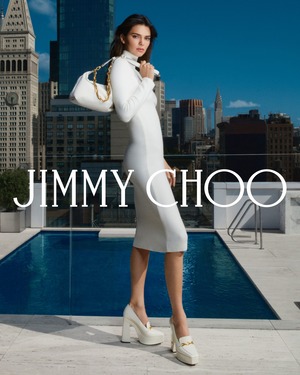
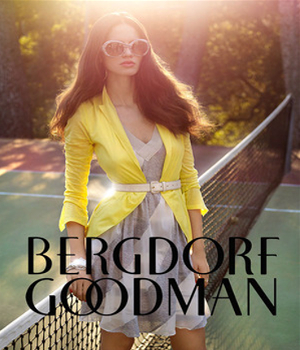

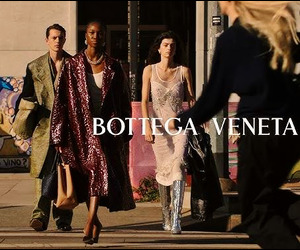

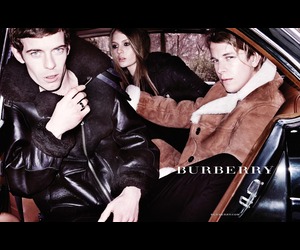
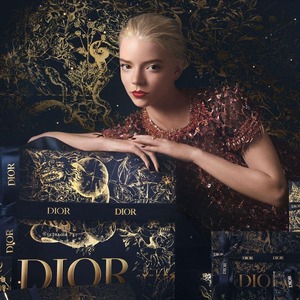




Leave a Reply