Tips for Working From Home

Make a timetable and stick to it for productivity. Many remote workers find that having clear boundaries helps them to know when to work and when to call it a day which helps them to maintain a work-life balance at home.
1. Maintain Consistent Hours
One of the best advantages of remote work is flexibility and to accommodate someone else’s time zone, you may need to extend your day or start early. Doing so, makes you finish work earlier than normal or sleep in a little the next morning to compensate.
Automatic time-tracking tools, such as RescueTime, will allow you to check in on whether you’re on track. They can also help you figure out when you’re at your most productive and lethargic. You can use this information to your advantage by reserving the hours when you’re most likely to complete difficult activities. Assuming you are most productive between the hours of 9:30 and 11:30 a.m. you should avoid scheduling meetings around that period.
2. Establish a Morning Routine.
When it comes to getting yourself out of bed everyday day, a routine can be more effective than an alarm clock. What clues do you possibly have in your morning ritual that you’re about to start working? It could be brewing a cup of coffee before getting started on your to-do list, could be getting dressed or returning home after a workout, or after reading an article on ideas such as stunning bathroom ideas for you. (Working from home is a perk for some, but it’s a terrible plan for others.) Look for a well-established signal to use as your cue, such as brushing your teeth or returning from a dog walk.
That way, you’ll be able to incorporate the new habit of starting your workday with a smile and although, I say “morning routine,” not everyone who works from home adheres to a 9-to-5 timetable. It is also possible that you have a routine at a different time of day. In addition, search for a habit you already have and try to incorporate it into your workday.
3. Set clear ground rules with the persons that would be in your area.
If your children are learning at home or returning home from school while you are working, they will require clear instructions on what they can and cannot do during that time. If you share a workspace with another adult who works from home, you may need to consider quiet hours, meeting times, and any shared equipment, such as desks and chairs.
4. Plan for breaks in the Schedule
If you work for a company, find out what their break policy is and ensure you make use of it. If you’re self-employed it is advisable to schedule a time during the day to take a break from your computer and phone. For full-time employees in the United States, they have a lunch hour and two 15-minute breaks as the norm. When working at a computer or doing other sedentary activities, it’s crucial to get up and walk every hour or so to keep your blood flowing. Moving your eyes away from the screen once in a while, even if it’s only for a few seconds, is very beneficial.
5. Leave the House
Get out of the house and move your body to the extent that it is permissible and safe during the pandemic. Your body needs activity and blood circulation to function properly. Moreover, the fresh air and natural light will benefit you.
Remote employees can attend cafes, libraries, and coworking places to break up the monotony of working from home when there isn’t a pandemic. The most important thing, however, is to get out of the house, get some fresh air, and move around.
6. Maintain a Separate Office Space
Remote employees, in an ideal world, would have a dedicated office as well as two computers, one for business and one for personal use. If your house have enough space, check OPPOLIA China for more ideas for home office design. However, not everyone has a spare space in their home to use as an office, and having two machines isn’t always feasible. Instead, set aside a desk or table space, and some office supplies, to be utilized solely for work. It’s work time, for example, when your laptop is connected to a display and an external keyboard while it’s a personal time when it’s on your lap. You might even wish to partition your hard drive and set up a different user account for work.
Conclusion.
Making even minor distinctions between work and personal time helps your brain recognize when you’re not on the clock, which helps you achieve a better work-life balance. The fact is first, figure out what works best for you. Sometimes the answer is obvious, but other times you might need some help from other remote employees in the same situation.
Unfortunately, if you don’t have the privilege of earning extra income working from home like most people who work in a medical-related field. You should check out medical device injection. Here, you will get the perfect solution for all your medical products and supplies.





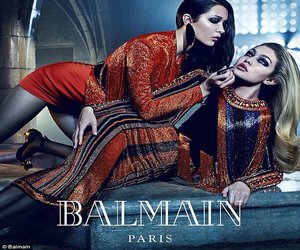





Leave a Reply